Description
Features
Communications:
- Connection to control panels via:
- Telephone line communicator (TIP RING)
- Simultaneous event reporting to Protegus Mobile/Web application, allowing user to remotely control and monitor alarm system
- Communicator transfers all messages from control panel in Contact ID codes
- Messages in TCP/IP or UDP/IP protocol are sent to CMS
- SIA_DC09_2012 encryption protocol
- In case of lost connection with the main channel, switches automatically to backup channel
Input and output:
- 2 input, selectable type: NC, NO, EOL=2.2 kΩ
- 1 output controlled via:
- Mobile/Web application


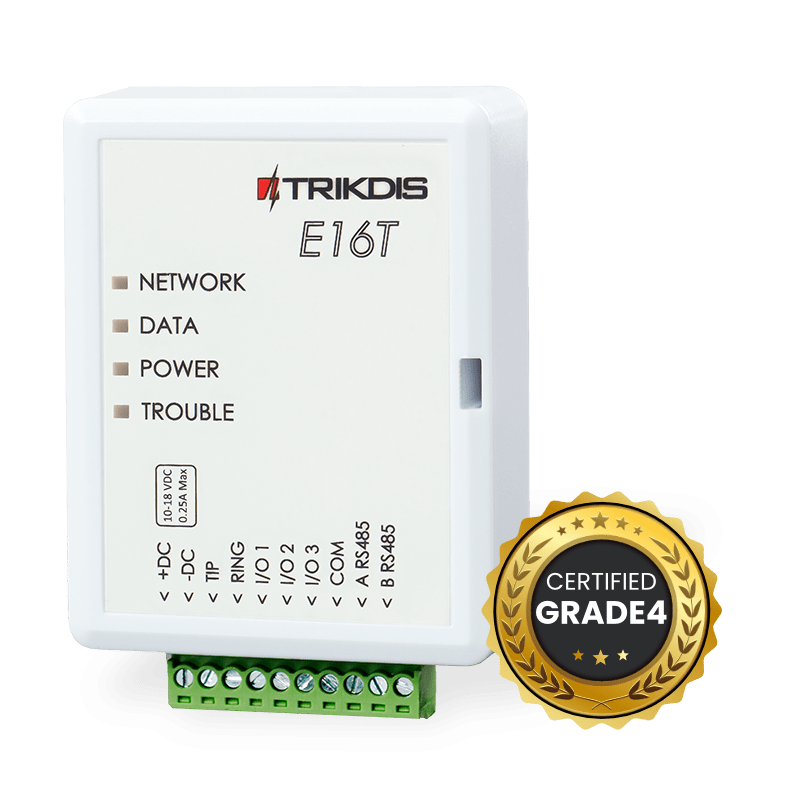
Srinivasan R –
Support Texecom premier 816/832 Panel ?
Trikdis –
Yes it supports.
Alex C –
hi, could it be connected to ABUS TERXON MX?
thanks
Trikdis –
Hello, Alex, the E16T, and G16T communicators have not been tested with the ABUS TERXON MX control panel.
Dunai Svab –
When will this communicator be compatible with Paradox Evo HD+
Beni Romdani –
Did support 100/1000Mbps speed if connect to switch?
Admin –
Hi Beni, thanks for reaching out! While the receiver supports speeds up to 100Mbps automatically, it won’t directly connect at 1Gbps. However, that shouldn’t be an issue for most networks.
Ayman –
Dear sir ,
I want to ask if it can support Napco security panels ?
Trikdis –
We haven’t explicitly tested compatibility with Napco. However, based on our general understanding of industry standards, it’s possible that Napco systems might work if has TIP RING and support CID. It’s important to note that compatibility is not guaranteed and may vary depending on the specific Napco model and its configuration.
Arekel Richards –
Can this product work on a honeywell vista 128fbp, if yes what/where are the wiring diagram? Also, what are the next steps in the programing?
Arekel Richards –
Hello….
Can this product work on a honeywell vista 128fbp, if yes what/where are the wiring diagram? Also, what are the next steps in the programing?
Admin –
Yes, it’s definitely possible! You can find the fundamental diagrams and setup principles in the E16T manual. If you need details on connecting directly to the Vista 128fbp control panel, just head over to the Honeywell website and consult that panel’s specific manual.
Sarifudin –
hello, can this product work on a Crow Pw16?